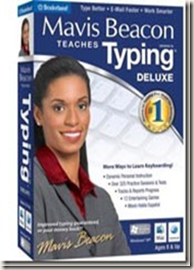 | Mavis Beacon Teaches Typing 20 Deluxe is a typing tutorial software produced by Broderbund Software, for typing professionals and even typing newbies.
Product Features
- Learn essential keyboarding skills or improve overall typing efficiency.
- 350 personalized lessons, exercises and tests
- Detailed progress reports assist in identifying
strengths and weaknesses
- 12 Entertaining typing games
- Bilingual instruction (English & Spanish)
|
Mavis Beacon teaches typing 20 deluxe is a very simple and easy to use typing program. Anyone should be able to expand their typing horizon whether they are a beginner or professional typist.
Mavis Beacon provides new users with a pretest to determine their typing speed, and then suggest a suitable level for them to begin. The lessons let one know where their weak spots are and give them tips for improvement.The program includes many videos and interactive guides to encourage good and comfortable typing habits. Mavis Beacon also gives one the option to personalize their keyboard and sound options and allows one to set their own typing speed goals. MP3s can be imported for listening, while doing practice lessons.
The typing software is very user friendly, installs in seconds without any errors.
Mavis Beacon Teaches Typing 20 Deluxe comes with a PDF file user manual, and brief help tips within the program. Broderbund can be contacted through their email or their telephone customer support line.
Product Description

In addition to Mavis Beacon's personal typing instruction, detailed progress reports assist in identifying strengths and weaknesses
| 
Includes 12 entertaining typing games. | 
Arcade-style games like "Penguin Crossing" enrich the learning experience. |
Mavis Beacon continues to be one of the best software to teach typing. The CD's are great. It is highly recommend for Beginners, Intermediate typists, and even Advanced typists.
Games Like Mavis Beacon
If you aren't dead set on using Mavis Beacon to play typing games or improve your typing, there are limitless typing games you can play
free online.
- Typeracer is a fun multiplayer game you can play online. After signing up for an account, you are pitted against three other typists to see who can get to the finish line first. You are given a block of text to race through and must be fast while remaining accurate in order to win. The website keeps track of your average words per minute and your fastest speed and compares you to others in your speed group. There is also a daily leaderboard that updates several times an hour. Don't want to race against others? Then just load up the practice section to simply improve your speed.
- Go to Free Typing Games if you want to play some games as well as learn advanced typing techniques. The games range from typing words to defeat aliens to typing words to destroy meteors that are falling to Earth. You can also engage is simple speed tests to get listed on the high score board or just take some lessons.
- If you have a Facebook account then you can add the Typing Maniac application. Words fall from the top and you must type them quickly so they disappear. If they hit the bottom, then they start piling up and eventually reach the librarian. If they do, the round is over. Progress through increasingly difficult levels to become the best. The game lists your friends that also play the game along with their scores
http://online.lovetoknow.com/wiki/Where_Can_I_Play_Mavis_Beacon
